

If you want to save a copy of a tender document on your PC, you can download the document from eTender.
You can also print a copy of any downloaded document, if required.
You may need to download plug-ins or turn on imaging to view some tender documents.
To download a document:
Log in to eTender and select the tender from the My tenders Listing page to display the Tender Details page for the tender.
Click on 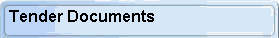 .
.
The Tender Documents page is displayed, showing a list of all
tender documents.
Click on  beside the document that you want to download.
beside the document that you want to download.
The
File Download window is displayed.
If the Download Complete window has an button, you can click on this to open your copy of the document.
Click on
then
and select

Select the directory in which you want to
download the file
then click on  .
.
The download is complete, and a copy of the document is now stored on your PC.
Repeat steps 3 to 6 for any other documents that you want to download.
Click on  to return to the Tender Details
page.
to return to the Tender Details
page.