

To update details for a contact, do the following:
Log into eTender
From the My
tender listing click on
My
Company
Details
The following page will be displayed.
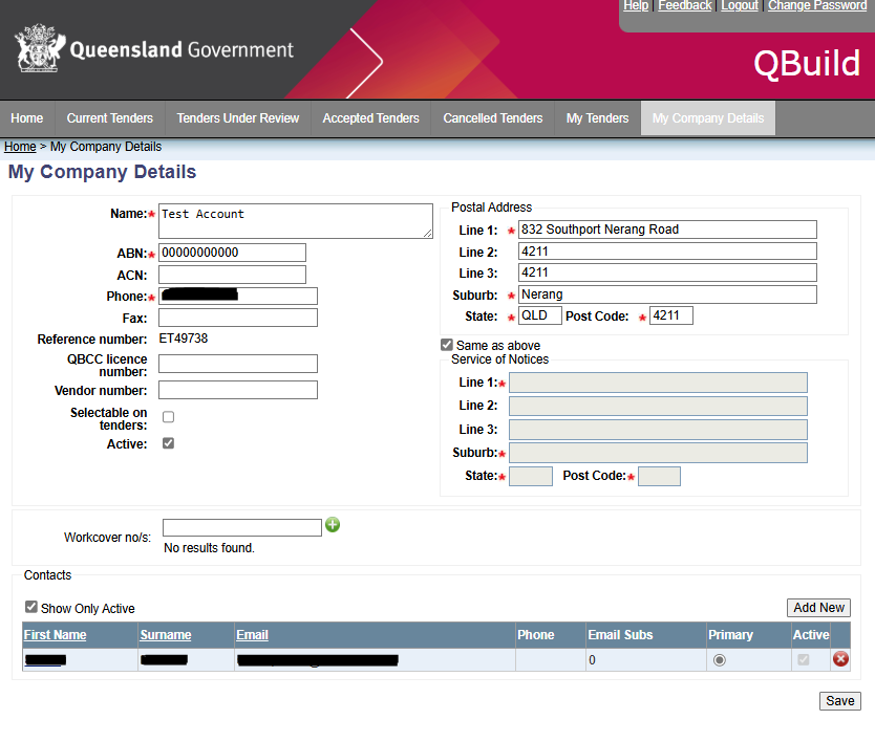
Select the contact whose details you wish to update by clicking on the first name of the contact. The following page will be displayed:
The page shows the existing details that are recorded in eTender for this contact. It also shows the username that the person must use to log in to eTender
Update the details in the fields provided and click on
The My Company details page will be displayed.
You can also add new contacts and delete or deactivate existing contacts for your company.