

If you want to submit a tender for any project shown on the Current Tender Opportunities page, you must first apply for the tender.
To apply to tender:
From the Current Tender Opportunities page, click on the tender description
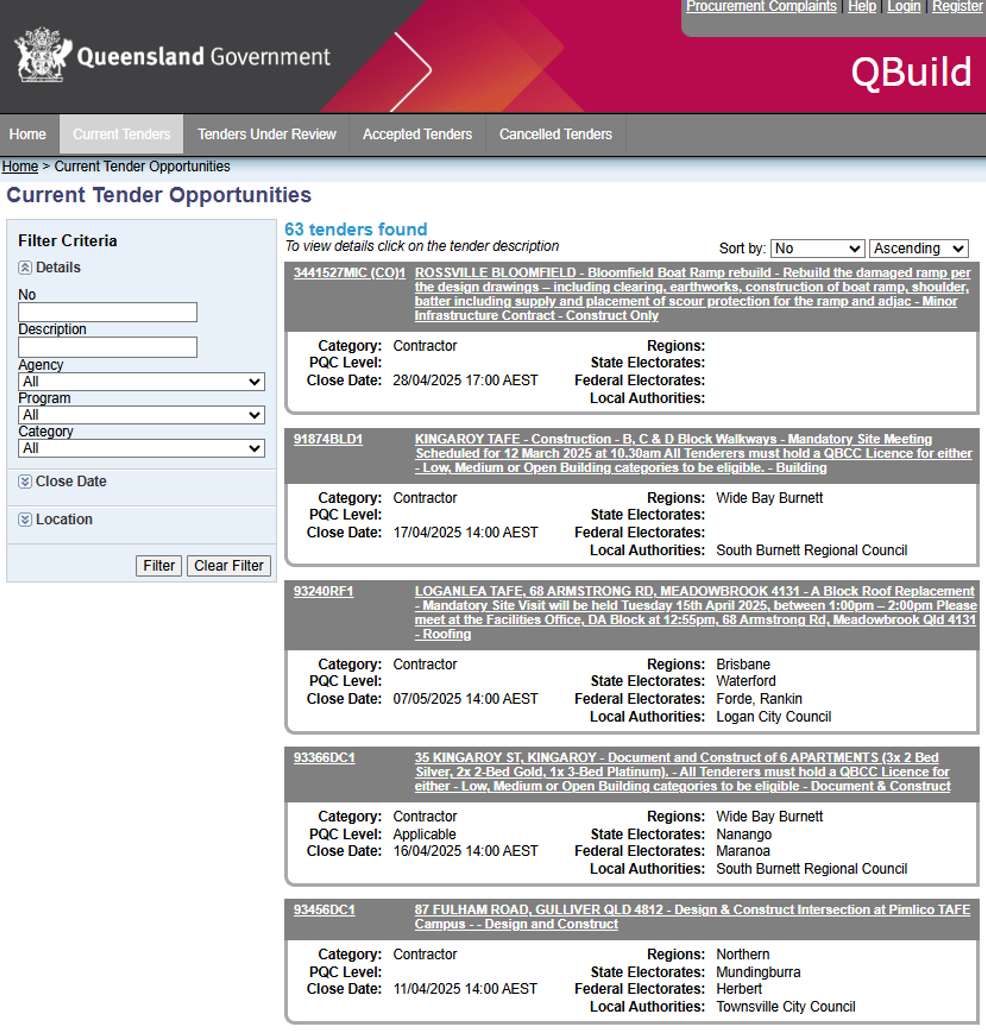
If there is a requirement to be pre-qualified for the tender then the Tender Details page is displayed as follows.
If there is no requirement to be pre-qualified then the Tender Details page will be displayed
as follows:
If you have previously accessed the system then login in to eTender by clicking on Login and then proceed from step 12.
If there
is no requirement for pre-qualification and you have not previously accessed
eTender then you will need to
register
on eTender.
Once you have successfully registered you will need to
request a password
and login to eTender.
Once you have logged in the My
tender listing page will be displayed
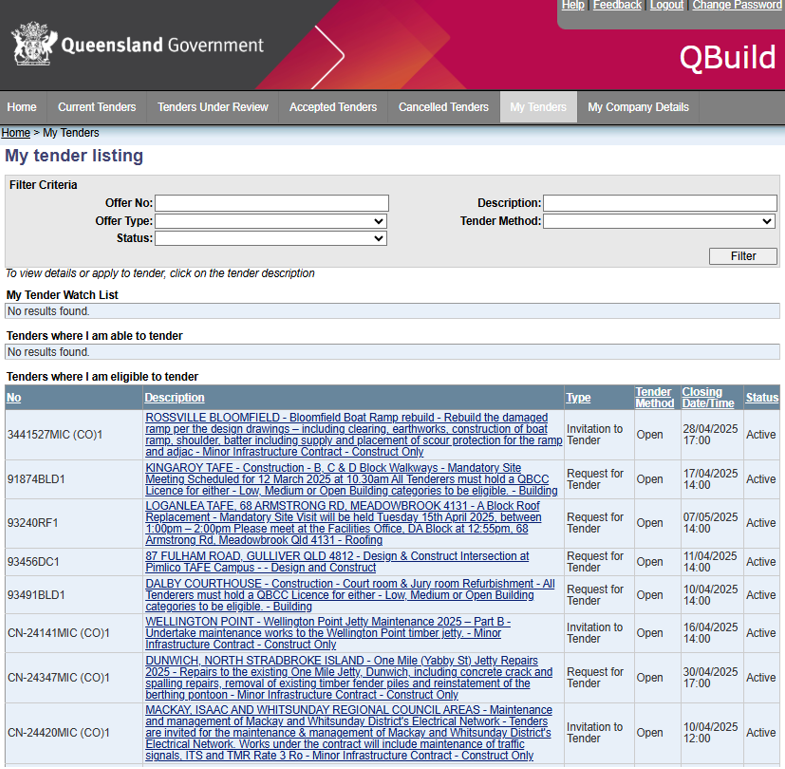
The page is divided
into sections. If you are eligible to tender on a specific tender it will
be listed in the
Tenders where I am eligible to tender
section.
Note: If the tender does not appear
on the listing then you are not eligible for that tender. Should you wish
to query your eligibility then
send
an enquiry
to the contact provided on this tender.
Click on the description of the tender. The Tender Details page will be displayed
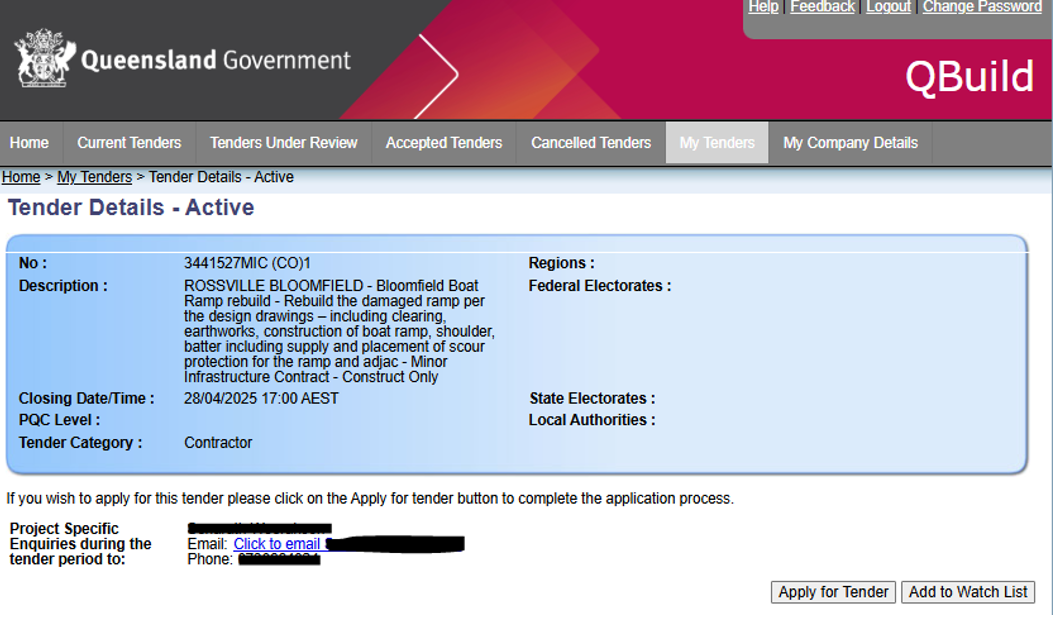
Click on
The Application Result page is displayed
indicating that your application has been succesful
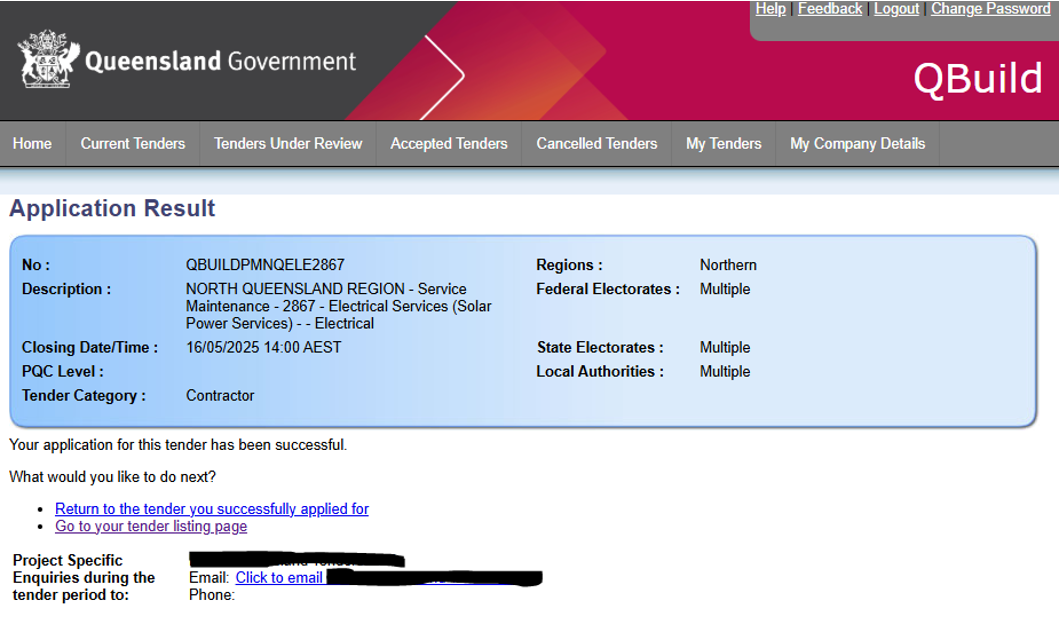
From there you can return to the tender by selecting
Return to the tender you successfully applied for
or return to the
My
tender listing
page by selecting
