

If you been invited to tender, you will receive an email providing you with details that you need to request a password and then log in to eTender .
To request your Username
From the eTender Home page click on Login, the eTender Login page is displayed.
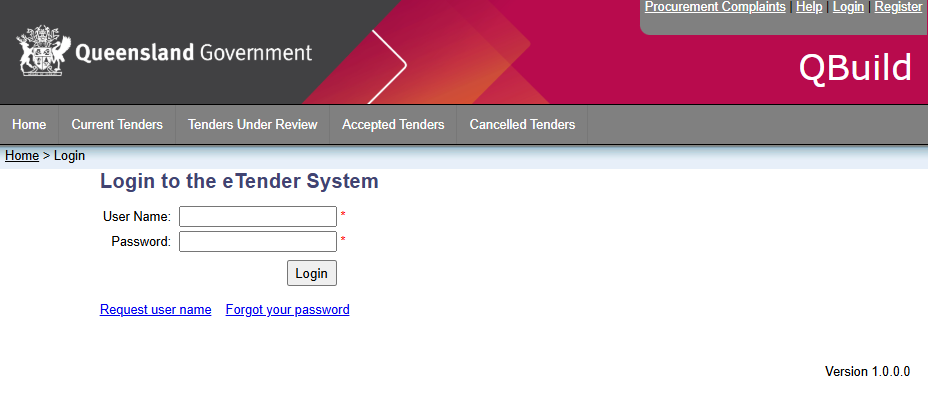
Click on Request user name
The Request your Username page is displayed
Enter your email address and click Continue
If your user account exists on the system, then eTender will send you an email with your username.
If
you do not receive an email, then you will need to contact the project contact officer on the tender
you are interested in.
The project contact officer's contact details can be found via the
view
current tender opportunities
listing.
Select the tender from the listing and the contact details
will be displayed on the Tender Details page.
You can either phone the person listed
on the tender or send them an email.