

To change the contact on a specific tender :
Log into eTender
Click on the applicable tender from the
My
tenders
page by clicking on the description of the tender.
The
Tender Details
page is displayed.
Click on 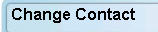 and the following page will be displayed:
and the following page will be displayed:
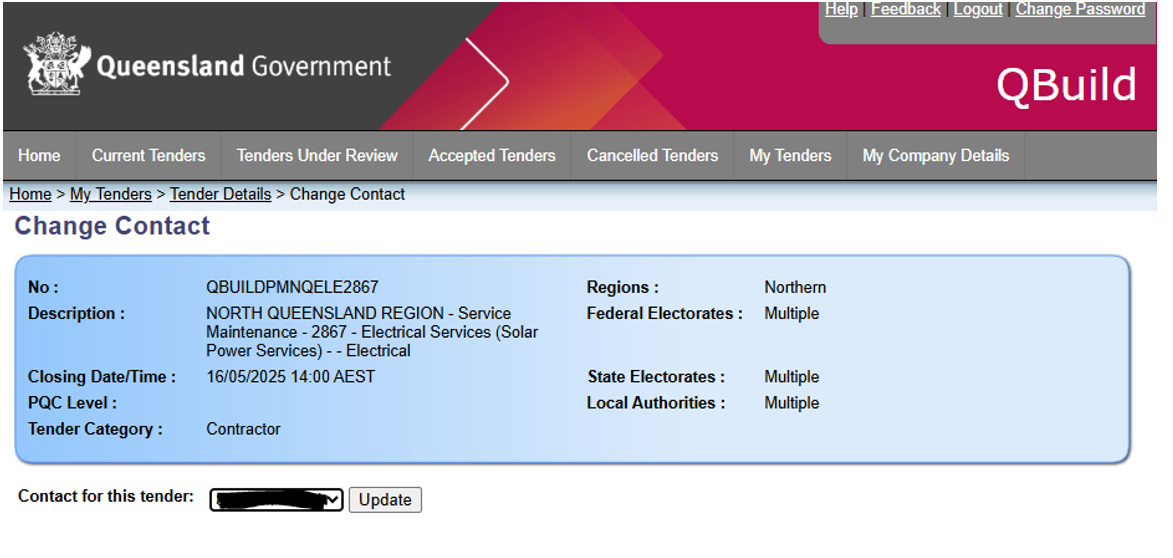
Select the new contact for the tender in the drop down box and click
on
.
The contact
will be changed on the tender and you will no longer see the tender on
the My tenders
page
If the person you require is not listed in the drop down box then you can add them to the system