

After you have downloaded the AlternaTIFF plug-in from the AlternaTIFF website, you can install it on your PC.
The installation file you downloaded is a zipped file, so before you can install AlternaTIFF, you must extract the installation files.
To extract and install the AlternaTIFF plug-in:
If
the Winzip window
is not displayed go to the directory in which you downloaded the file
then double-click on  . (The version number may have changed to
a later version since this help was written.)
. (The version number may have changed to
a later version since this help was written.)
The Winzip window is displayed.
Click
on 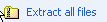 .
.
The Extract window
is displayed.
Type or
select the directory on your PC in which you want to save the extracted
files. Click on  .
.
The files are extracted to your selected directory.
Click
on  to close the Extract
window.
to close the Extract
window.
Use Windows Explorer to view the directory to which you extracted the installation files.
Double-click
on  .
.
The following message box is displayed to inform you that the installation
was successful.
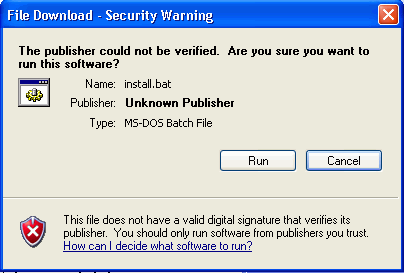
Click
on  to acknowledge the message.
to acknowledge the message.
AlternaTIFF is now installed on your PC and will start automatically
when you open a TIFF file.