

If you have Internet Explorer on your PC and you want to install the AlternaTIFF plug-in, you can download AlternaTIFF from the AlternaTIFF website.
To download and install AlternaTIFF:
Go to the AlternaTIFF website at http://www.alternatiff.com.
Scroll down the page and click on 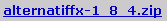 . (The version number 1.8.4
may have changed to a later version since this help was written).
. (The version number 1.8.4
may have changed to a later version since this help was written).
The File Download window is displayed.
Click on then
click on .
The Save As window is displayed.
Select the directory in which you want to download the file
then click on .
The download begins. A window displays the progress of the download
and informs you when the download is complete.
If the Download Complete window has an button, click on this to start installing
AlternaTIFF.
Otherwise, click on . The download is complete and you can now
install AlternaTIFF.