

If you been invited to tender, you will receive an email providing you with details that you need to request a password and then log in to eTender.
To request a password
From the eTender Home page click on Login, the eTender Login page is displayed.
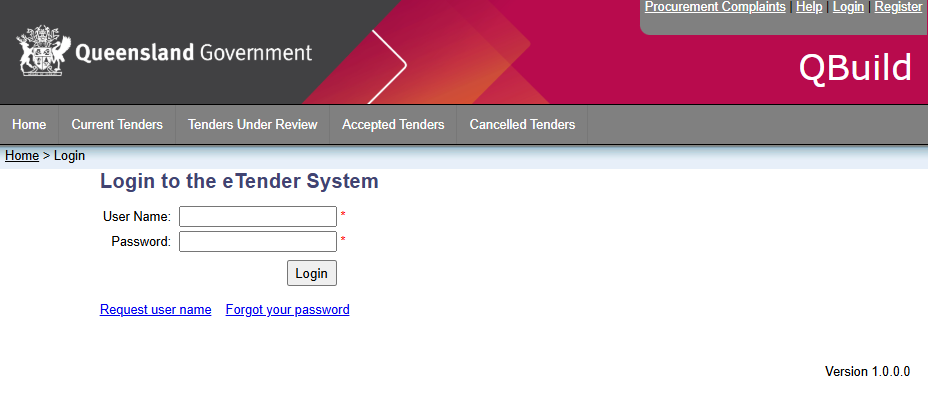
Click on Forgot your password
The Request a Password Reset page is displayed
Enter your username and registered email address and click
If you have entered all the details correctly, an email will be sent to your registered email address with details on how to reset your account password.