

You must register the AlternaTIFF plug-in before you can use it. You will be prompted to register the plug-in when you install it on your PC. If you choose not to register the plug-in when you install it, you will be prompted to register it when you try to open a TIFF file.
The AlternaTIFF plug-in registration window is displayed to prompt you to register the AlternaTIFF plug-in. You can choose:
automatic registration, to register directly over the internet (this is the easiest option, but it doesn't seem to work for everybody; if you receive an error message, use manual registration), or
manual registration, to complete a registration page on the AlternaTIFF website
You can't use AlternaTIFF if it's not registered, so if you choose not to register at this stage, you will be prompted to complete the registration when you try to open a TIFF file.
In
the AlternaTIFF plug-in registration
window, click on 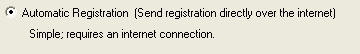 then click on
then click on  .
.
The AlternaTIFF plug-in automatic
registration window is displayed.
Complete
the fields then click on  .
.
A message is displayed to inform you that your registration will be
sent over the internet.
Click
on  .
.
AlternaTIFF is now registered on your PC.
To complete manual registration:
In
the AlternaTIFF plug-in registration
window, click on 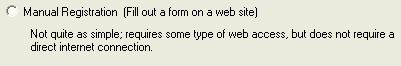 and then click on
and then click on  .
.
The AlternaTIFF plug-in manual registration window is displayed.
Click
on  to go to the AlternaTIFF website.
to go to the AlternaTIFF website.
The AlternaTIFF registration page is displayed.
Type your
name, company and email address, then click on 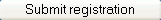 .
.
Your activation key (an eight-character code) is displayed.
You can either make a note of the activation key so you can type it in the registration window, or copy (To Copy, select the text then press [Ctrl-c] on your keyboard)
Close the AlternaTIFF registration page to return to the AlternaTIFF plug-in manual registration window.
Type or
paste ( To paste, position the cursor
where you want to paste the text, then press [Ctrl-v] on your keyboard)
the key on the box, then click on  . A message box is displayed to inform you that your registration
was successful.
. A message box is displayed to inform you that your registration
was successful.
Click
on  to acknowledge
the message. AlternaTIFF is now registered on your PC.
to acknowledge
the message. AlternaTIFF is now registered on your PC.
Close the AlternaTIFF registration page to return to the AlternaTIFF plug-in manual registration window.